-
KubeDB
Run Production-Grade Databases on Kubernetes
arrow_forwardStash
Backup and Recovery Solution for Kubernetes
arrow_forwardKubeVault
Run Production-Grade Vault on Kubernetes
arrow_forwardVoyager
Secure HAProxy Ingress Controller for Kubernetes
arrow_forwardConfigSyncer
Kubernetes Configuration Syncer
arrow_forwardGuard
Kubernetes Authentication WebHook Server
arrow_forwardKubeDB simplifies Provision, Upgrade, Scaling, Volume Expansion, Monitor, Backup, Restore for various Databases in Kubernetes on any Public & Private Cloud
- task_altLower administrative burden
- task_altNative Kubernetes Support
- task_altPerformance
- task_altAvailability and durability
- task_altManageability
- task_altCost-effectiveness
- task_altSecurity

A complete Kubernetes native disaster recovery solution for backup and restore your volumes and databases in Kubernetes on any public and private clouds.
- task_altDeclarative API
- task_altBackup Kubernetes Volumes
- task_altBackup Database
- task_altMultiple Storage Support
- task_altDeduplication
- task_altData Encryption
- task_altVolume Snapshot
- task_altPolicy Based Backup
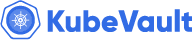
KubeVault is a Git-Ops ready, production-grade solution for deploying and configuring Hashicorp's Vault on Kubernetes.
- task_altVault Kubernetes Deployment
- task_altAuto Initialization & Unsealing
- task_altVault Backup & Restore
- task_altConsume KubeVault Secrets with CSI
- task_altManage DB Users Privileges
- task_altStorage Backend
- task_altAuthentication Method
- task_altDatabase Secret Engine
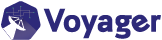
Secure HAProxy Ingress Controller for Kubernetes
- task_altHTTP & TCP
- task_altSSL
- task_altPlatform support
- task_altHAProxy
- task_altPrometheus
- task_altLet's Encrypt

Kubernetes Configuration Syncer
- task_altConfiguration Syncer

Kubernetes Authentication WebHook Server
- task_altIdentity Providers
- task_altCLI
- task_altRBAC
- Webinar New















